Bianca's Website
 |
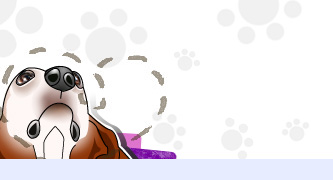 |
 |
 |
 |
|
 |
 |
 |
 |
 |
|
Bianca's Website
|
||||||||||||||||||||
|
||||||||||||||||||||
|